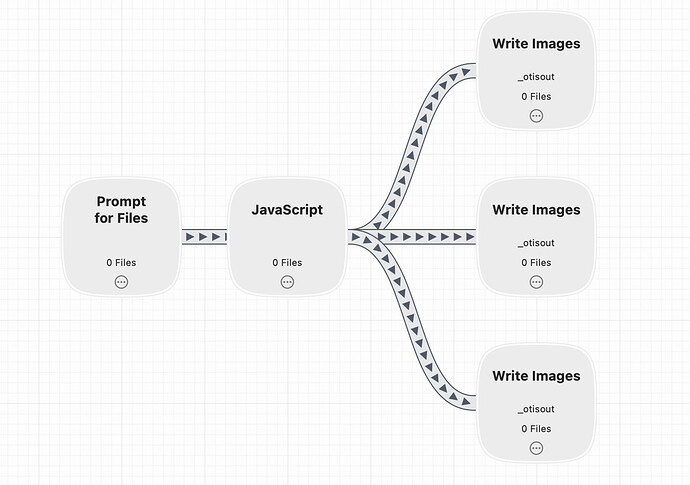Hi there! ![]()
This is all on Retrobatch 2.0.1 with a Pro license.
I have been refining my workflow for getting images ready for web, and my ultimate goal is something like this:
- Select folder/individual images to process (this one is fine with the current nodes)
- Select the outgoing folder (Currently attempting to do this in JS via
NSOpenPanel) and store that value for later use. - Process images as required.
- Write out images. Current ideal workflow would be four variations (1x and 2x, webp and png/jpeg) all to the folder that was previously selected (and perhaps a subfolder for each variation). This is also do-able with the current node system and the process outlined here: Filename writing from regex - #3 by ccgus - I just need some way of properly getting that folder value

I’d love any input or suggestions on what I could do to improve the process. One of the keys is that the input and output folders need to be flexible as those are changing all the time (input is less-so, but definitely the output folder). I would really like not selecting the output folder once for every variation of scale and format.
Also a couple of suggestions:
- The
workflowStartfunction seemed to be firing as I was editing the workflow itself. My assumption was that it would only fire when the play button was pressed. If this is unexpected behaviour I can post a video showing what’s going on. - It would be really nice if you pre-emptively catch that you’re calling something like
NSOpenPanel.new().runModal()outside of aDispatchQueue.syncOnMaincallback, as things get real funky when you accidentally do that. - A button to clear the console would be great
- A checkbox to “clear console on workflow start” would be even more awesome for debugging

Thank you so much, though, Retrobatch has already saved me a ton of time ![]()