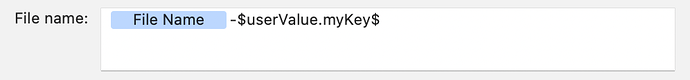This is possible!
You can do it with a JavaScript node, with the contents as such:
function processAsset(document, jsnode, asset) {
var currentName = asset.outputFileName() + ""; // make sure it's a js string.
// Apply a regex to the name.
currentName = currentName.replace(/t/g, "X");
asset.setOutputFileName(currentName);
// Just another example here, of setting values to be used in the token fields.
asset.setUserValue_forKey("FOO", "myKey");
return true;
}
So that’ll rename the file name, replacing all ‘t’ characters with a capital X.
Then we also add a little “userValue” of “FOO” for the key of “myKey”. That value is then referenced later on in the write node like so:
I hope that makes sense. I’ve basically shown two different ways to assign values to the file name.