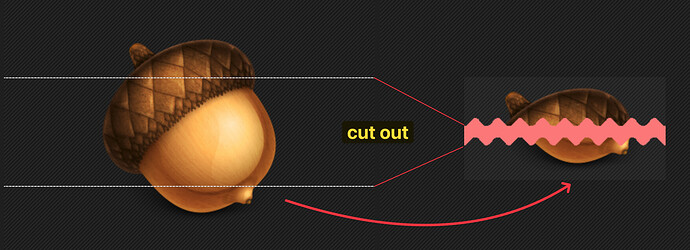Happy 4th ![]()
I’m wondering if there is any method (either builtin effect or via several manual steps) of cutting out a section of an image, leaving a ragged/jagged edge. Sometimes called a scissor effect, or zigzag cut. This is often used for screenshots to cut out unnecessary portions of an image to save vertical space while still showing the important elements from the top and bottom.
Example of what I am talking about: