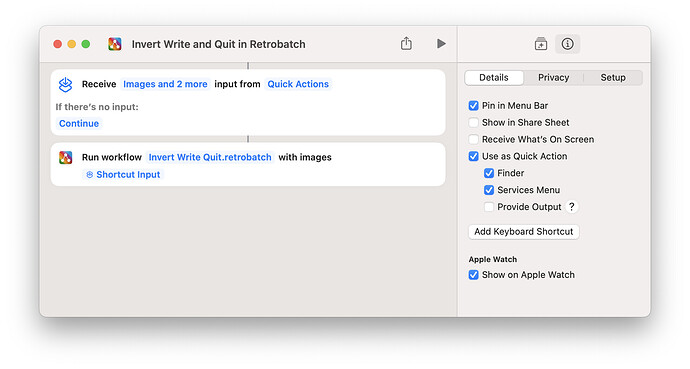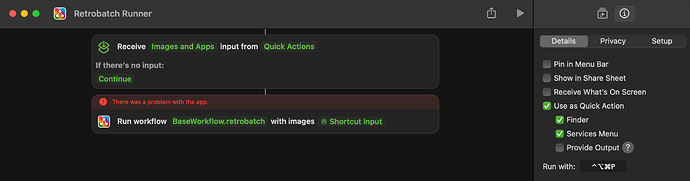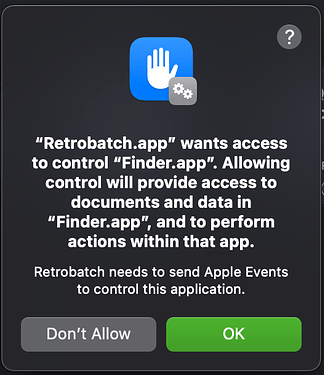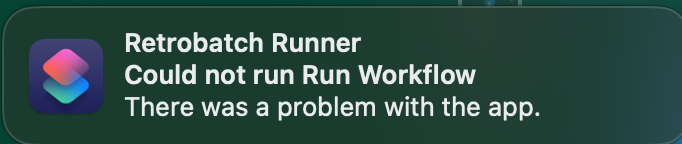Hi Gus,
You’re welcome, and thanks!
Which report in Console should I be searching for? (I’m a newbie when it comes to the Console app)
Correct. If I run it from Retrobatch, zero errors.
I do see a crash log when I try to add the “Get Selected Finder Images” node:
Translated Report (Full Report Below)
Process: Retrobatch [5964]
Path: /Applications/Retrobatch.app/Contents/MacOS/Retrobatch
Identifier: com.flyingmeat.Retrobatch
Version: 2.0.1 (1379)
Code Type: X86-64 (Native)
Parent Process: launchd [1]
User ID: 501
Date/Time: 2023-11-10 12:26:10.2612 -0800
OS Version: macOS 14.1.1 (23B81)
Report Version: 12
Bridge OS Version: 8.1 (21P1069)
Anonymous UUID: 116D2673-5C66-0CF0-98AA-071B7AFBA750
Time Awake Since Boot: 14000 seconds
System Integrity Protection: enabled
Crashed Thread: 3 Dispatch queue: com.apple.root.default-qos
Exception Type: EXC_BAD_INSTRUCTION (SIGILL)
Exception Codes: 0x0000000000000001, 0x0000000000000000
Termination Reason: Namespace SIGNAL, Code 4 Illegal instruction: 4
Terminating Process: exc handler [5964]
Thread 0:: Dispatch queue: com.apple.main-thread
0 libsystem_kernel.dylib 0x7ff805112a6e mach_msg2_trap + 10
1 libsystem_kernel.dylib 0x7ff805120e7a mach_msg2_internal + 84
2 libsystem_kernel.dylib 0x7ff805119b92 mach_msg_overwrite + 653
3 libsystem_kernel.dylib 0x7ff805112d5f mach_msg + 19
4 CoreFoundation 0x7ff80522d405 __CFRunLoopServiceMachPort + 143
5 CoreFoundation 0x7ff80522be75 __CFRunLoopRun + 1371
6 CoreFoundation 0x7ff80522b352 CFRunLoopRunSpecific + 557
7 HIToolbox 0x7ff80facd9d9 RunCurrentEventLoopInMode + 292
8 HIToolbox 0x7ff80facd7e6 ReceiveNextEventCommon + 665
9 HIToolbox 0x7ff80facd531 _BlockUntilNextEventMatchingListInModeWithFilter + 66
10 AppKit 0x7ff80883b885 _DPSNextEvent + 880
11 AppKit 0x7ff80912f348 -[NSApplication(NSEventRouting) _nextEventMatchingEventMask:untilDate:inMode:dequeue:] + 1304
12 AppKit 0x7ff80882cdfa -[NSApplication run] + 603
13 AppKit 0x7ff808800e10 NSApplicationMain + 816
14 dyld 0x7ff804dc93a6 start + 1942
Thread 1:: com.apple.NSEventThread
0 libsystem_kernel.dylib 0x7ff805112a6e mach_msg2_trap + 10
1 libsystem_kernel.dylib 0x7ff805120e7a mach_msg2_internal + 84
2 libsystem_kernel.dylib 0x7ff805119b92 mach_msg_overwrite + 653
3 libsystem_kernel.dylib 0x7ff805112d5f mach_msg + 19
4 CoreFoundation 0x7ff80522d405 __CFRunLoopServiceMachPort + 143
5 CoreFoundation 0x7ff80522be75 __CFRunLoopRun + 1371
6 CoreFoundation 0x7ff80522b352 CFRunLoopRunSpecific + 557
7 AppKit 0x7ff808998a00 _NSEventThread + 122
8 libsystem_pthread.dylib 0x7ff805152202 _pthread_start + 99
9 libsystem_pthread.dylib 0x7ff80514dbab thread_start + 15
Thread 2:
0 libsystem_pthread.dylib 0x7ff80514db88 start_wqthread + 0
Thread 3 Crashed:: Dispatch queue: com.apple.root.default-qos
0 Retrobatch 0x108c0d1a1 specialized OTGetSelectedFinderImages.getFinderURLs() + 1233
1 Retrobatch 0x108c0c67b OTGetSelectedFinderImages.preflightInputs( + 91
+ 91
2 Retrobatch 0x108c0c91f @objc OTGetSelectedFinderImages.preflightInputs( + 47
+ 47
3 Retrobatch 0x108c03299 __29-[OTWorkflowRunner preflight]_block_invoke + 478
4 libdispatch.dylib 0x7ff804fa92e6 _dispatch_call_block_and_release + 12
5 libdispatch.dylib 0x7ff804faa59a _dispatch_client_callout + 8
6 libdispatch.dylib 0x7ff804facdba _dispatch_queue_override_invoke + 977
7 libdispatch.dylib 0x7ff804fb9776 _dispatch_root_queue_drain + 328
8 libdispatch.dylib 0x7ff804fb9f22 _dispatch_worker_thread2 + 152
9 libsystem_pthread.dylib 0x7ff80514ec06 _pthread_wqthread + 262
10 libsystem_pthread.dylib 0x7ff80514db97 start_wqthread + 15
Thread 4:
0 libsystem_pthread.dylib 0x7ff80514db88 start_wqthread + 0
Thread 5:
0 libsystem_pthread.dylib 0x7ff80514db88 start_wqthread + 0
Thread 3 crashed with X86 Thread State (64-bit):
rax: 0x0000000000000000 rbx: 0x00006000028fb2d0 rcx: 0x00000000dae1f005 rdx: 0x0000000000000032
rdi: 0x0000000000000000 rsi: 0x00000000000027d0 rbp: 0x0000700009b65aa0 rsp: 0x0000700009b658a0
r8: 0x000000000000004d r9: 0x00000000db01f832 r10: 0x000000000000003f r11: 0x0000000000000005
r12: 0x00007ff8480959c0 r13: 0x00007ff847b7e680 r14: 0x0000700009b659a0 r15: 0x00006000028fb420
rip: 0x0000000108c0d1a1 rfl: 0x0000000000010246 cr2: 0x0000000000000000
Logical CPU: 2
Error Code: 0x00000000
Trap Number: 6
Thread 3 instruction stream:
89 45 d0 e9 44 ff ff ff-48 8b 05 48 15 2d 00 48 .E…D…H…H.-.H
89 45 d0 48 89 df 48 8b-b5 38 ff ff ff 48 8b 85 .E.H…H…8…H…
30 ff ff ff ff 50 08 48-8b 1d 19 20 2d 00 48 8b 0…P.H… -.H.
bd 48 ff ff ff ff d3 48-8b bd 40 ff ff ff ff d3 .H…H…@…
48 8b bd 50 ff ff ff ff-d3 48 8b 45 d0 48 8d 65 H…P…H.E.H.e
d8 5b 41 5c 41 5d 41 5e-41 5f 5d c3 0f 0b 0f 0b .[A\A]A^A_]…
[0f]0b 0f 0b 66 66 2e 0f-1f 84 00 00 00 00 00 53 …ff…S <==
48 8b 06 48 85 c0 75 16-48 89 f3 48 8b 3a e8 48 H…H…u.H…H.:.H
9e 1e 00 48 89 c7 e8 90-a2 1e 00 48 89 03 31 d2 …H…H…1.
5b c3 66 2e 0f 1f 84 00-00 00 00 00 0f 1f 00 55 [.f…U
48 89 e5 41 56 53 48 8b-05 22 75 37 00 4c 8b 34 H…AVSH…"u7.L.4
07 48 8b 5c 07 08 48 89-df e8 fd a1 1e 00 4c 89 .H...H…L.
(trimmed, as the forum won’t let me post it all)