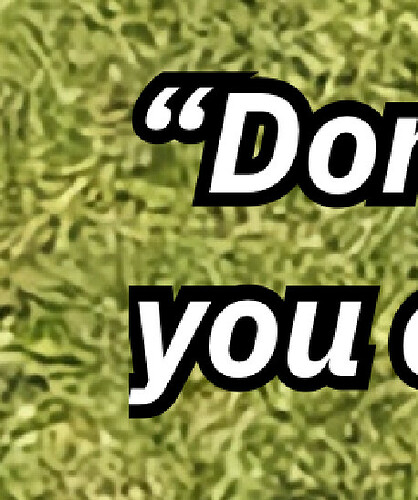Sorry if this has been raised before, or is in the documentation. I searched through the docs, and searched the forum and couldn’t find it. I have a history of missing the obvious so happy to be corrected!
Is there a way to add padding to the inside of a text box in v7? I have some white text with a black stroke and line two of text in that box clips on the far left. I looked all over the place and couldn’t find a padding option, but I’m convinced I’m missing something obvious. The font I’m using is IBM Plex Sans.
Appreciate any insight anyone might have.