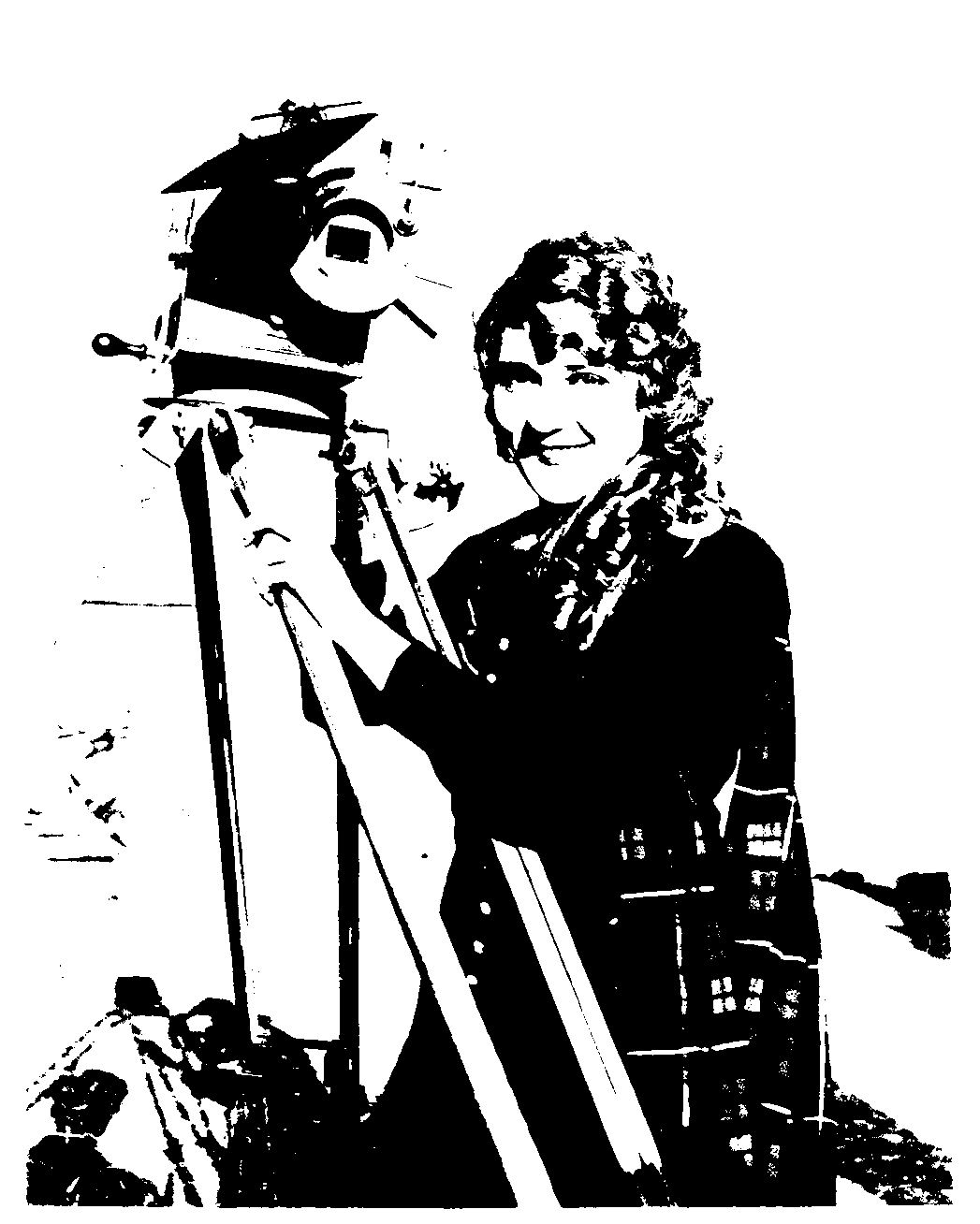Hi,
Is there any way to use a variety of filters/adjustments to make a photo look like a stencil? I’ve been trying with no real luck. When I had Photoshop I would adjust the threshold to do this. Is there anything similar in Acorn that can do this?
Thanks!
You can use the Filter ▸ Stylize ▸ Edges… filter.
There’s also Filter ▸ Color Effect ▸ Color Posterize.
If that’s not what you’re after, you can point us to an example and we can probably find something that’ll do it.
I ended up sorta figuring it out-this is the look I was going for.
Under color adjustment I selected greyscale; then checked “black and white only” and this was the result.
Is this the only way to achieve a result like this? If so that is fine; this works for what I’m trying to do 
Something else you could do is add Grayscale, then a Curves, and then a Color Posterize. Drop the levels of posterize down to two, and then adjust the curves to get the fine tuning.
Ahhh! Thanks, that’s quite similar but with the ability to fine tune and tweak bits and pieces. 
I would convert to grayscale and then use Levels. Pull the black and white points in to where you like the effect.
Thank you! I will check that out.