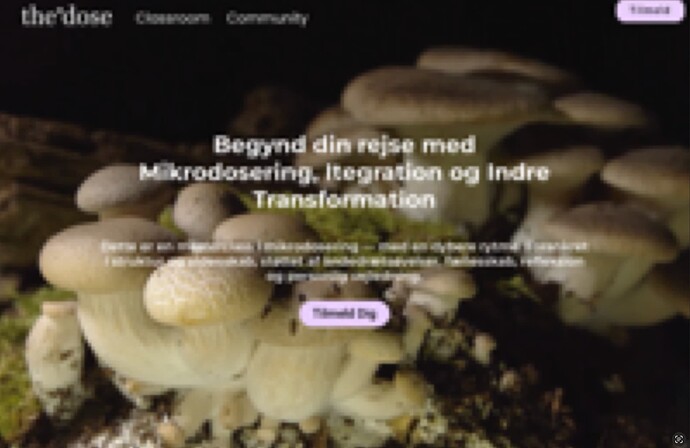Hi guys.
I am trying to make a simple scale workflow that automatically creates a series of versions of an image, upon a master image being added to a certain folder.
When running the flow from the UI everything works perfectly - but when running it simply from Automator / Apple Script it works - BUT the outputted images are of such a poor quality.
I have tried loops and hoops around delaying and timing - to make sure that the file is fully available in the “drop folder” - but the same happens.
Even when I beef up quality on all parameters - all I get is a size heavy file, with very poor and pixelated rendering.
What am I missing here?
Thank you for any pointers or ideas - or Error40’es
I am using the code from the documentation with slight variation (Automator calls “on run” not “on adding items…”) the added “waitUntilReady” has no effect on the quality of the output…
on run {input, parameters}
set workflowPath to "/Users/asgerlaursen/rd.retrobatch"
set readyItems to {}
repeat with a in input
set p to POSIX path of (a as alias)
if my waitUntilReady(p) then set end of readyItems to (POSIX file p)
end repeat
if readyItems = {} then return input
tell application "Retrobatch"
set d to open (POSIX file workflowPath)
tell d to execute input items readyItems
-- optional: quit Retrobatch after processing
-- quit
end tell
return input
end run
Flow:
(New users can only add one embedded file)
Example of the highest quality output… when using the script to initiate.