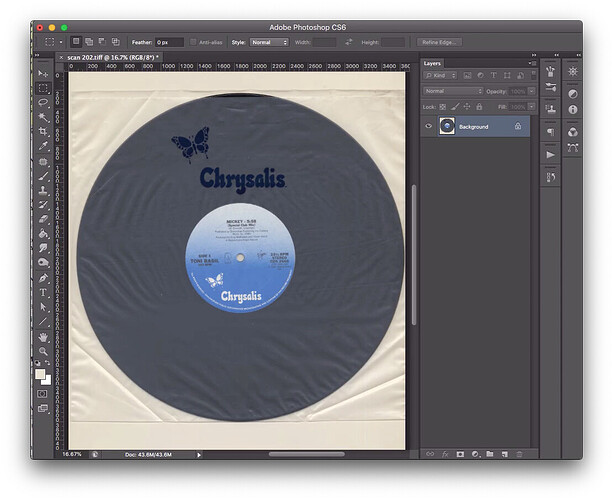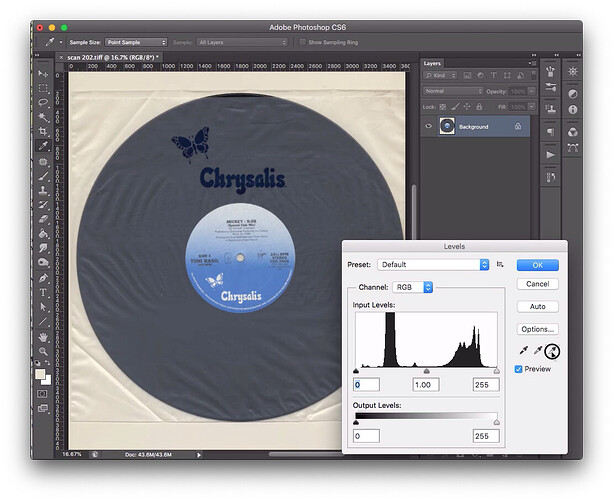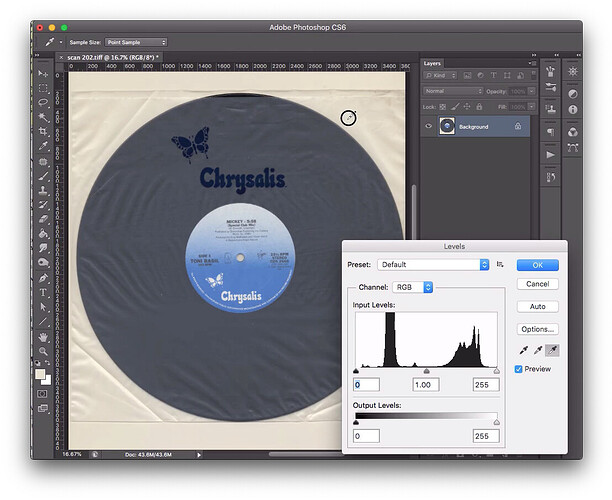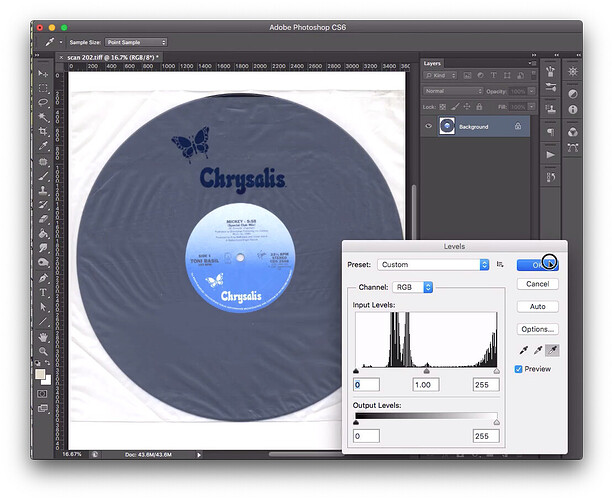Is there a way to set the white point of an image a la the eyedropper in Photoshop’s Levels panel?
There’s the White Point Adjust filter under the Color Adjustment filters, and you can use the eyedropper from the color well in there to sample a color from your image. Is that what you’re looking for?
Thanks for replying. I’ve looked at the White Point Adjust filter under the Color Adjustment filters and I don’t understand how to operate it.
Am unable to upload a small video so here are stills to show what I’m trying to do.
OK, I see what you’re after. That’s not something that Acorn can do right now, but I’ll consider it for a future release.
Thank you. Possibly unrelated, when you have some free time could you describe how the White Point Adjust filter is used? I don’t know what the purpose of it is or how to exercise it.