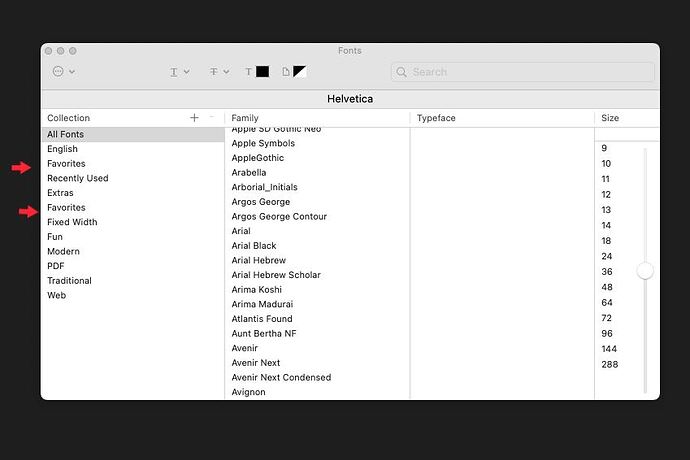I have gotten things messed up in fonts, I think. Is there a way to reset the fonts panel in Acorn? Or what?
If you’re talking about the floating one, then that’s a system level font panel (it’s the same one use in Text Edit and other apps like it).
In what way did you mess it up? I’m not aware of any ways to “reset” it. There is an option in the Font Book app under the File menu - “Restore Standard Fonts…” which might be what you’re after.
Here is a screen shot of what I see when I call up Fonts in Acorn. The top “Favorites” has 5 fonts that I put there from Font Book maybe, lower has 20 some fonts put in from Acorn, I think. Delete and reinstall possible for Font Book?
Frankly, I would have maybe 50 fonts total on my computer! Instead of the 1013 that Font Book shows! It takes too long to scroll down to find what you might want.
Thanks.
Forgot to add that the system Font Book only shows one “Favorites” collection, with the same fonts as the lower Favorites in Acorn. Strange?
And further, again, as is most likely, “user error”, I think I have things figured out. The Preview screen doesn’t/didn’t do things right. Now, after some experimenting, I removed the extra Favorites and also figured out how the Fonts in Acorn work with the Font Book. Sorry about this. Will look further into the use of Favorites.
Thanks for the support!
Charles J
Glad you got it all figured out! That font panel is shared between most apps, so setting it up straight once should fix it up everywhere.