I’m new to Acorn. A simple question but am having difficulty figuring it out. Is it possible to put a stroke i.e. a border) around a rectangular marquee selection?
Thanks,
Bob
I’m new to Acorn. A simple question but am having difficulty figuring it out. Is it possible to put a stroke i.e. a border) around a rectangular marquee selection?
Thanks,
Bob
Hello Bob,
Acorn’s way of doing this is to either add it as a rectangle shape and you adjust the stroke on that object, or you can use the Select ▸ Make Shape from Selection menu item, which will then turn the selection into a shape object and you can adjust the stroke and fill from there.
I hope that helps, and let me know if you run into any more questions.
-gus
Sorry for the thread necromancy but I thought it was best to reply in this thread since I had the same issue.
I tried doing this but it doesn’t appear to work if the selection is at the edges of the image.
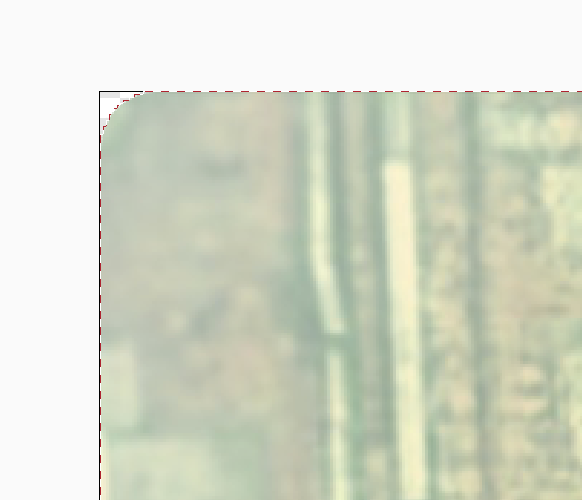
I have a PNG with a transparent background and rounded corners. When I make a selection from the layer the Select ▸ Make Shape from Selection menu item is greyed out.
How did you make the original selection? The Make Shape from Selection will only be enabled if the selection is made via the vector selection tools. So if you use the quick mask or magic wand tool, then Acorn isn’t able to make a vector out of that.
I used ‘Make Selection from Layer’.
I used to have an app that would round the corners of an image and then stroke the resulting image so the stroke was rounded as well. I was trying to see if I could duplicate that in Retrobatch and when that didn’t work I was seeing if I could get it to work in Acorn
The Make Selection from Layer won’t work either. Basically anything that’s a bitmap based selection can’t be turned into vector shapes.
For doing what you’d like with Retrobatch - there’s an “Add Round Rect Border” plugin on the JS plugins page: Retrobatch JavaScript Nodes
You can use that after the Round Corners node and get what you’re after.
Awesome! Thanks muchly