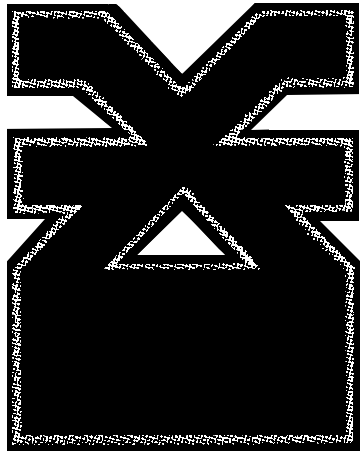I’m scanning some boardgame chits in the hope of vectorizing them into SVG files with some tool or another, after which I’d be able to import them into Autodesk Fusion and use them for embossing or cutouts.
Below is where I’ve gotten so far. I took the original scanned chit, desaturated it and used Color Threshold to reduce it to the main contrasting elements (the solid dark shape and its inner light border). I used the Fill tool to clean up the dark parts, but before doing the same with the light border, I thought there would perhaps be a better way of “solidifying” it automatically instead of just drawing selections around it and using Fill with white. The patterning on the white border is some kind of artifact from the printing process.
I haven’t been able to get Magic Wand to produce straight lines that I could fill, it always seems to do a jagged selection or to select too “fat” of an area with feathering. Any other way that I’m unaware of?