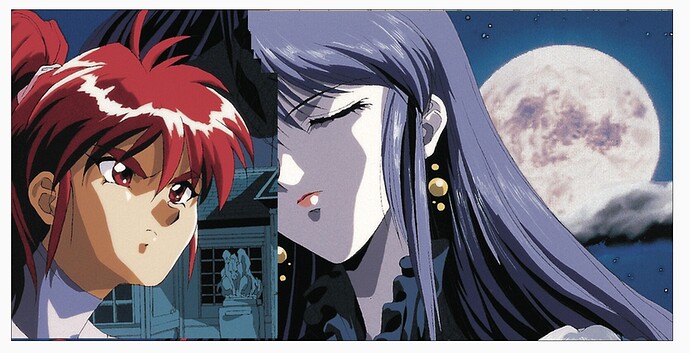OK I spent an hour trying to find how to do this without switching out of Acorn 7, but no luck, so I’ll post here. I am trying to erase part of the background of the left image, but using a fuzzy “airbrush” erase rather than block erase, so I can have a nice fuzzy haze around the girl on left while highlighting the girl in the middle. I can find no way to do this without going back to Photoshop, which I’m trying to wean myself off of. Can anyone help me out?
You can change eraser brush type:
https://flyingmeat.com/acorn/docs-7.0/eraser_and_instant_alpha.html
But the way I would do this would be to make a selection and feather it:
https://flyingmeat.com/acorn/docs-7.0/selections.html
There are a number of brush options in the erase palette. For an airbrush style one, I would use one of the “Basic Round” brushes of an appropriate size, turn the softness up to 100%, and change the flow down to 10%. You’ll get a nice soft edge that won’t erase too much at one time.
(I should also note that we found a bug the other day, where some watercolor brushes and some pen brushes aren’t doing the right thing, and we’ll get those fixed an a update sometime soon).
FWIW, this is now fixed in the latest build: Latest Builds from Flying Meat