How do I print without the transparency checkboard appearing?
The printed image shows the checkerboard, even when exported to a .png file.
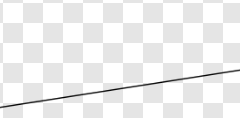
The checkerboard is never saved with the file, and it shouldn’t ever be printing with the image.
The only thing I can think of is that you’ve maybe made a screenshot of something, and the checkerboard was part of that, and used that as part of your image?
If you can send the PNG file to support@flyingmeat.com, I can take a look at it and see what might be going on.
-gus
Just a quick follow-up on this. It did turn out that the checkerboard was part of the image (from a screenshot), so that’s all figured out.