I want a way to create a set of solid color png files each displaying a single date and with the same date taken in the Exif file. I’ll use these as separator photos by dates. I’ll use these in Lightroom or other similar software. I know some photographers will cary index cards around with them and take a photo before the days shoot to accomplish this. I have a hundred thousand legacy photos so I don’t want a manual method. Anyone know if retrobatch or pro might help?
I’m going to try and restate what you’re after (and let me know if this is right or not) to make sure I understand everything:
Let’s say you’ve got 1000 photos taken across three different days. 1-300 are on 11/11/2023, 301-600 are 11/23/2023, and 601-1000 are on 12/12/2023.
You’d like a workflow that then runs through all these photos and then spits out 3 images with a solid background and a single date added to it. You’d probably also want the exif/meta data in the image to be the same date as what’s drawn on the image?
Do I have that right?
Off the top of my head I can’t think of any way to do this with the standard nodes, but a plugin might be able to do it. I’ll take a quick stab at it if I’ve got the correct understanding of it. Just let me know if I’ve got it right or not.
Thank you for responding. I know this must sound really weird but HashPhotos does this automatically and I miss it from Lightroom.
Your summary is basically correct except that I’m delaing with 150,000 photos shot over 10 years.
Here’s what I’m thinking about at an atomic level.
This command creates a JPG file for Jan 01 2017:
convert -size 200x200 -gravity center -background black -fill white label:“2017\nJan 01” 2017-01-01.jpg
This command sets the date properly so that it sorts to the right place in lightroom
exiftool -overwrite_original -DateTime=“2017-01-01 00:00:00” 2017-01-01.jpg
I’m likely going to automate this and create a file for every day for the last 10 years to insert into my lightroom catalog. Then, I’ll delete these files that I’ve generated that have no corresponding pictures taken.
My REPLY to my own message:
I didn’t use Retrobatch for this, but I think I’ll still buy it. It’s amazing what this product can do. I heard about it recently on the Mac Break Weekly podcast and am looking forward to experiment with it.
Here’s the (admittedly poor) shell script that I’m currently using (with the free imagemagick) for now in case others might benefit.
#cr8datecardjpg.sh
#For the specified year, this creates 366 jpg files - one for every day in the year
Feb is always 29 days here. I need to fix that
Pass in the year as input. Example: ./cr8datecardjpg.sh 2023
MY_YEAR=$1
MY_MONTH=0
MY_MONALPHA=“”
MY_DAY=1
MY_DAYS_IN_THIS_MONTH=0
MY_DAYS_PER_MONTH=(31 29 31 30 31 30 31 31 30 31 30 31)
for j in “Jan” “Feb” “Mar” “Apr” “May” “Jun” “Jul” “Aug” “Sep” “Oct” “Nov” “Dec”
do
MY_MONALPHA=$j
echo “Generating Files for” $MY_MONALPHA
MY_DAYS_IN_THIS_MONTH=${MY_DAYS_PER_MONTH[MY_MONTH]}
((MY_MONTH++))
for ((MY_DAY = 1; MY_DAY <= MY_DAYS_IN_THIS_MONTH; MY_DAY++))
do
# create jpg file
convert -size 250x250 -pointsize 52 -bordercolor green -border 12 -gravity center -background black -fill white label:"\n$MY_MONALPHA $MY_YEAR\n\n$MY_DAY\n" "DATECARD $MY_YEAR-$MY_MONTH-$MY_DAY.jpg"
# update date to match midnight on date of file
exiftool -overwrite_original -DateTime="$MY_YEAR-$MY_MONTH-$MY_DAY 00:00:00" "DATECARD $MY_YEAR-$MY_MONTH-$MY_DAY.jpg"
done
done
USE AT YOUR OWN RISK
What a great idea.
r
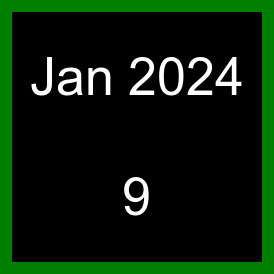
Here’s an example of the output.