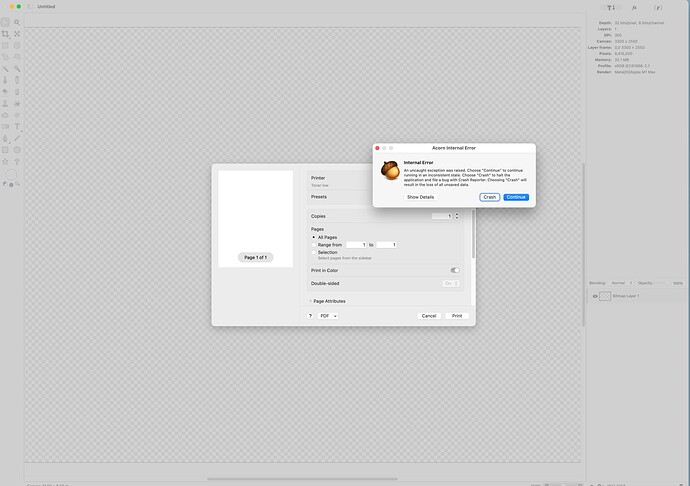Workaround: use Acorn’s Export or Save As functions, then print from Preview.app.
Steps to reproduce:
- Open Acorn and make a blank
New Image. - Hit
cmd+pto print and sometimes observe crash. - If the print dialog opens, click print and definitely observe crash.
Rarely, it will crash and show something like the screenshot below. Usually the crash is just the application quitting unexpectedly.