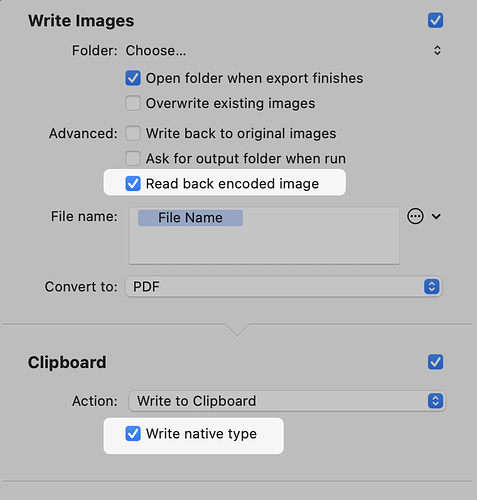Hi,
I was wondering if I could convert the image format and copy it in that format to the clipboard without saving the file first? I only could find the file type as part of the save node. BTW maybe you could duplicate the clipboard node to “Write Images” and preselect the action type? A new user might not look under “Read” if he is looking for something to copy to the clipboard.
Kind regards
Marco
PS: IMHO it would be best if there was an universal “format file type” node