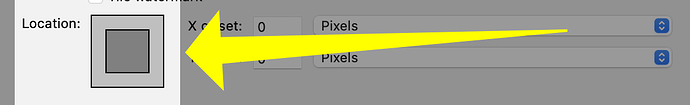Is there a way to center a text watermark? If not, it would be handy to have a horizontal alignment option applied to the specified location.
Hello, and welcome to the forums!
In the Text Watermark node, there’s a little “Location” widget (the grey square) where you can move the watermark around relative to the image. If you click in the center of that (or click and drag toward the center) the watermark will then be centered.
Try that out, and let me know if it’s not working!
Yes, that works, thank you!
One thing that confuses me a bit. This does exactly what I want when the Location widget is centered, and X/Y offset is zero. At first, I also had the X/Y offset at 50% width/height. In this case, the center of the text was moved to the top right corner of the image. i can’t figure out the interaction between location and offset that makes that the expected result.
The location will be calculated first, based on the size of the text. Then the offset is applied to that location.
It’s probably only very useful for when text is pushed up next against a side (or top). For instances where you want it left justified, but not smack dab against the left edge. You want it pushed out a couple of pixels to make room for a border or because it looks nicer.