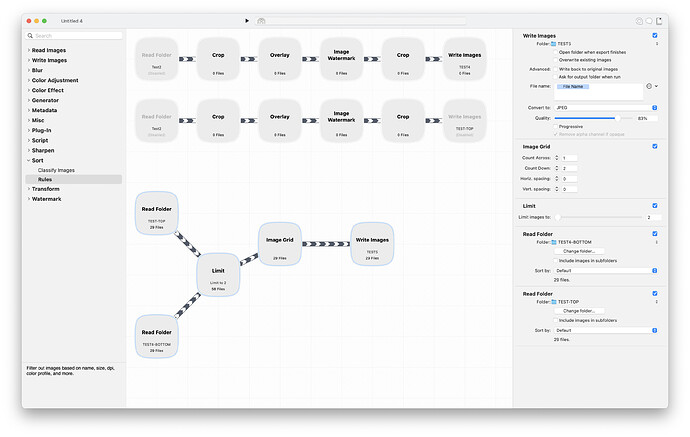Please add the ability to use minus shift values. For example I need to shift the image so that it would be outside of the visible part.
Y or X OFFSET
@User6925 - trying to wrap my head around what you want exactly… what’s the difference between this and a crop?
I apologize for the lengthy response. I am interested in overlaying one image onto another. Sometimes, achieving the desired aesthetic requires placing elements outside the visible area. For instance, when combining a product image with a signature at the bottom. The signature might contain more elements than necessary, and it would be convenient to “hide” them. Your suggestion involving the CROP function is intriguing as well.
Additionally, there seems to be a need for a plugin that can merge two cropped images. For example, consider a book: cropping the right side and placing it atop one image, then cropping the left side and doing the same. The next step would be to combine these two images into a complete book with both the right and left pages.
Furthermore, I kindly request that you enhance your documentation on creating plugins. As a beginner, I find myself lacking the necessary knowledge to utilize certain variables. Although there are links available, a more direct approach like highlighting the variables that can be used would be immensely helpful.
Please.
Thank you!
For this one, I’ve got you covered. There’s an “Image Grid” node you can use and if you set the “Count Across” value to 2, and the “Count Down” value to 1, you’ll get a single image with the two images next to each other.
And I’ll see what I can do about adding more documentation on the plugins. Thanks for the feedback!
Thank you for your reply. How can I make images to be taken alternately from different folders? The first photo from the first folder, the second photo from the second folder, the third photo from the first folder and so on.
Function: Sort by - does not work as I want at me images has same name in different folders.
Logically we need a function SHUFFLE which will mix images from folders, it would be good to add different settings like alternate taking images from different folders. Or take a bunch of images and then sort them by name, weight, size and other filters, as well as a filter of priority from which folder to take the first, then from the second and so on.
But this is all band-aid solutions considering I just want to combine the top and bottom of the image into one image.
I’ve already tried all the options - I’ve run out of logic ![]()
There’s no way to alternate images from multiple folders like you’re after. That’d be super cool though!
-gus
This worked perfectly for me, after I got my math right on calculating the borders I wanted.