Alright - try the latest build of Retrobatch from the following URL and let me know how it works for you:
https://flyingmeat.com/download/latest/#retrobatch
Works perfect! Thanks SO much! 
I’m not sure if it’s just me - but it seems that if I add an index PNG node, or a animated image node, the source folder no longer works. If I choose the folder - it works. Not sure if these work differently for some reason or mess something up. Or I might be using it wrong.
Let me know! Otherwise it’s working flawlessly! Thanks!
The animated image node creates a brand new image, so it doesn’t have a source image folder at that point. I suppose I could make it look at the first image for the animation…
The Indexed PNG node makes a new image as well, but it should be able to inherit the source folder since it’s just a single image. I’ll look into it.
Resuming this old thread to ask this question: is there a way to create a subfolder inside the source folder and save the processed images there using the original filenames?
Something like source_folder/processed/processed-file.jpg
EDIT: never mind, I figured it out, you just need to put another slash in front of your custom named subfolder:
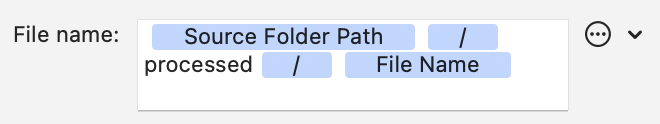
Thanks for this great app!