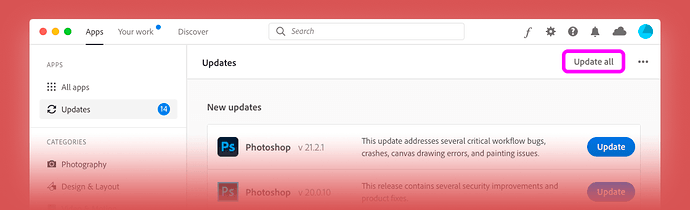The image looks incorrect in Preview, in comparison to how the same file renders out in PNG format. In the above example I opened it back up in Photoshop and put a colored background behind it to make it more obvious. For reference, the image data remains colored similar to what you can see in the screengrab — white background. So I would expect to see white gradating into the coral background above, but instead I see grey creeping in along with the transparency.
Below is the same image rendered as a PNG, then reopened in Photoshop so I could add the same coral background behind it.